How to Go Live with Image and Audio in Facebook Fan Page (Voting Poll)
How to Go Live with Image and Audio only in Facebook Fan Page (Voting Poll)
Facebook is probably the most popular social media website.
It’s easy to use and has phenomenal features for users as well as for business.
Facebook Live( Go Live) is a feature from Facebook through
which users can broadcast live video to their friends and the world. Now
Facebook Live has 2 options for Facebook Fan Pages:
-
Go Live with Video
-
Go Live with image only( Voting Poll )
Here is the screenshot of the window which you get after
clicking on Post -> Go Live on
your Facebook Fan Page:
On the top there are two options:
-
Go Live with Video with recording icon
-
Go Live with Photo with mic icon ( for voting
poll )
To Go Live with image only you need to click on the second
icon and need to select image/photo with which your page will be Live for
voting.
Enjoy Go Live with your Facebook Fan Page.
Thanks for your valuable comments.

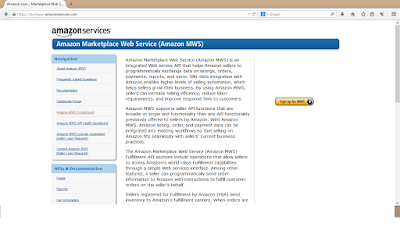

Comments
Post a Comment