YouTube Basics - How to Upload Videos to YouTube Channel Effectively with Monetization
YouTube is a free service where you can easily upload your
video content and get paid for the same. Now here comes the question:
How can we effectively upload a video in YouTube with monetization?
YouTube allows you to upload the video in some specific
formats. Supported video formats for YouTube are:
- .MOV
- .MPEG4
- MP4
- .AVI
- .WMV
- .MPEGPS
- .FLV
- 3GPP
- WebM
If your video format matches with the above you can start
uploading your video with having some idea in your mind:
-
Sign in to the YouTube Account and click on the
top right upload icon( up arrow ).
-
You will land to a screen where you can drag and
drop OR select your video from computer.
-
After selecting video, you will be landed to
video upload screen with four tabs :
1.
Basic
Info:
a.
You can provide Title, description and tags
here.
b.
You can as well select playlist for the
uploading video.
c.
You can check selection to share option.
2.
Translations:
a.
You can select Original and Translating language
here so that Title and Description can be translated to other language.
b.
You can as well select professional translator
for your help.
3.
Monetization:
a.
You have option to ON/OFF ads/monetize setting
for your new video.
b.
You can as well select Ads Type on your
videos like : Overlay ads , Sponsored cards, Skippable
video ads
c.
If you don’t see this Tab means you have not
yet enabled the monetization for
your channel. You can enable the same under Channel -> Status and Features. Also you need to associate your YouTube channel account with Adsense to get money into it.
4.
Advanced Setting: You have option to
select among multiple setting for your new video like: Allow Comment, Rating
Show/Hide, Category, Location, Language
-
When
you are finished with all basic entries click Publish and your video is ready to show on YouTube World.
Thanks for your valuable comments.
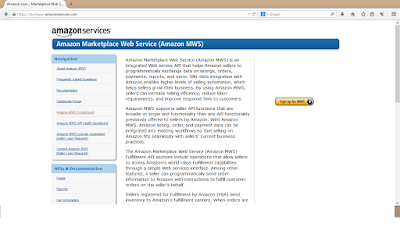

Comments
Post a Comment