How To Remove a Copyright Strike from YouTube Account
How To Remove a Copyright Strike from your YouTube Account
YouTube allows you to monetize
your videos but there is an agreement with your when you create the channel
that you will take care of the video content and it should not have any third
party Copyright contents.
When you breech this agreement by
using any such third party Copyrighted video, you will be punished by affecting
your YouTube Channel Account with Copyright
Strike.
You can remove Copyright Strike
from your channel account by going through a test which is called as Copyright School.
When you go through this test by
answering 4-5 questions and confirm, your YouTube channel Account is activated.
You can view your copyright Strike under CHANNEL
-> Status and Features.
Remember: 3 Copyright Strikes in 3 months can make you YouTube channel
down/banned forever.
So keep doing good work and
create good quality videos. Enjoy !!
Thanks for your valuable
comments.


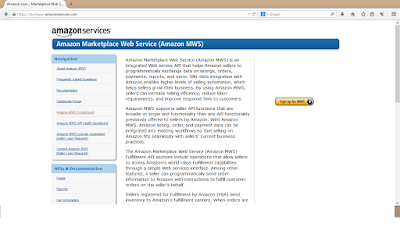

Comments
Post a Comment