Youtube Advance - How to get more Likes, Views and Subscriber for YouTube Videos: End screen & Annotations, Cards
How to get more likes, view and subscriber for YouTube Videos: End screen & Annotations | Cards
End screen & Annotations and Cards are fabulous features
provided by YouTube to get YouTube channel’s video views, get more subscribers
and likes, to get more playlist click and more. You can make your YouTube video
more dynamic and interactive. You can promote more from your channel.
End screen &
Annotations: End Screen & Annotation are two different options for the
same purpose with different techniques and options. We will demonstrate both
one by one.
End Screen: This option comes before 20 seconds of the videos end
it means you can add element to show on the video which will appear to viewer
just 20 seconds before the video end. This is really handy when you want to:
-
Show viewer an option to subscribe the channel
-
Show viewer an option to click a related
playlist or video
-
Promote any other channel
-
Promote any approved website link
Annotation: This is going to be end this May 2, 2017. All existing
annotations will be as it is.
Note: Both End Screen and
Annotation can’t be used together on the same video.
Cards: Cards are
another way to promote your content with your videos. This is special and very
easy to use. It makes quick effect to user and chances are really good to get
extra view or click to another suggested video. Cards have different options:
-
Promote your website or channel
-
Conduct a poll
-
Promote any related playlist or video
-
Ask for donation
Unlike End Screen this option has no time bound and you can
set your option to appear any time during the video play. You can select
multiple cards as well as multiple times on the video.


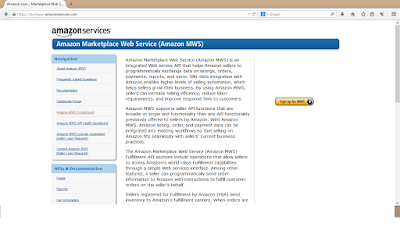

Comments
Post a Comment