How to Get a Custom URL for Google Plus Profile
How to get a custom URL for your Google+ profile
- If there any custom URL available for your account like: https://plus.google.com/+PrashantPandeyRocks, you will see a banner below your name on your Plus profile.
- You need to click the link in the banner.
- You’ll see the custom URL for your account. You may also need to add a few letters or numbers in the text box right below to the custom URL to make it unique to you.
- Click the check box “I agree with Terms of Service”.
- After clicking Change URL you may be asked to verify your account.
- If you’re ready to permanently add your URL to your profile, click Confirm.
Rules for getting a custom URL
Many
times users ask for custom URL option not visible to the Google plus profile.
You should know some rules to keep in mind when you’re trying to get a Google
Plus custom URL. If you’re having trouble or facing issue to create your Plus
profile Custom URL, make sure:
- You have ten or more followers
- Your account is minimum 30 days old
- Your profile has a profile picture/image.
Thanks for your valuable comment.
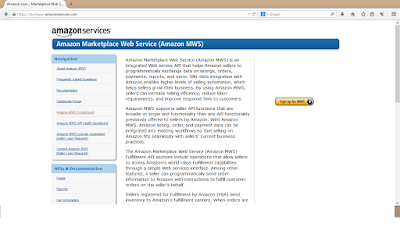

Comments
Post a Comment